- 919866784338, 1 (480) 580-7667
- info@jabharathsefoundation.org
- Saroor Nagar, Hyderabad 500035.
Thu 21 Aug 2025,
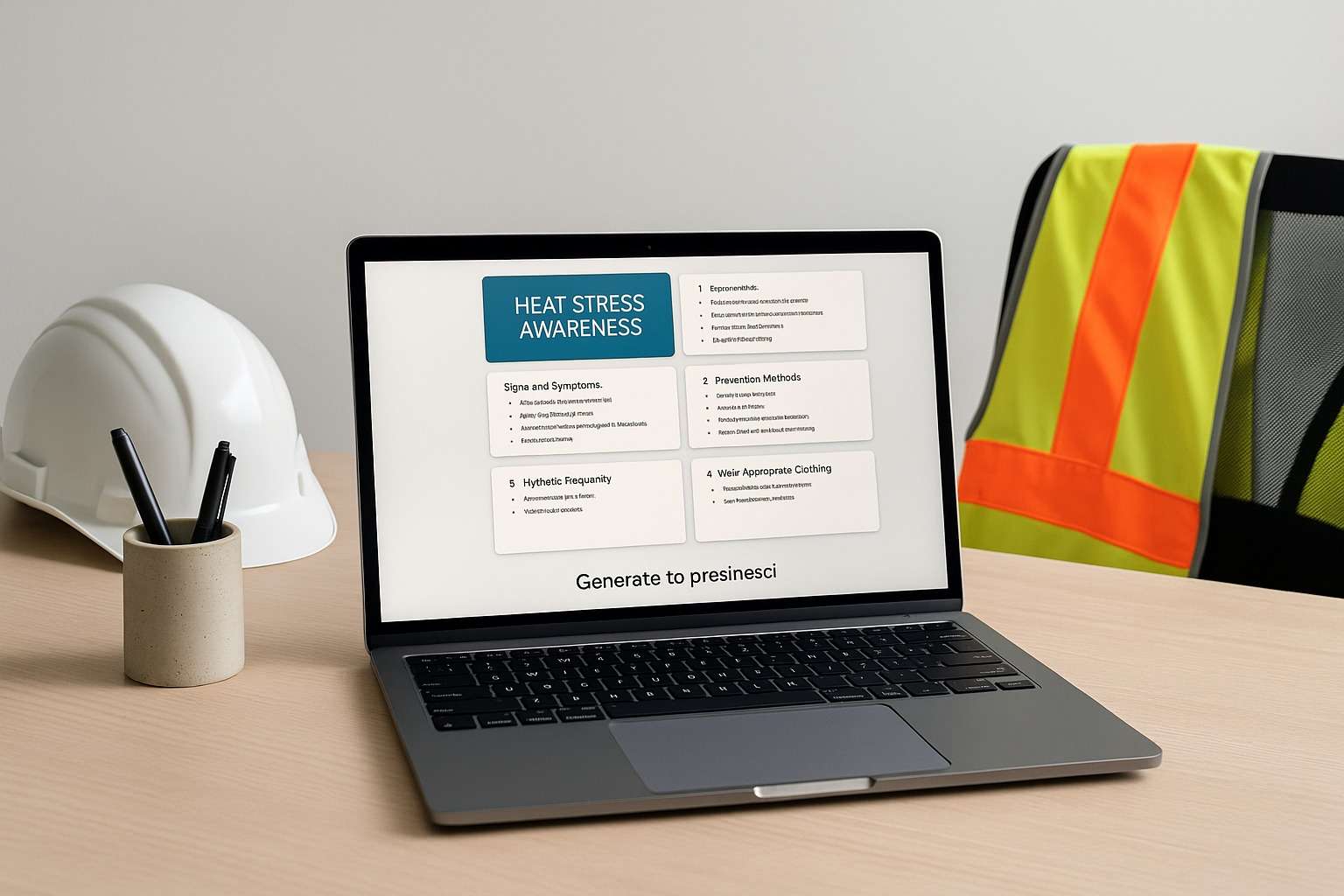
This Week’s Spotlight: Napkin.ai
“Not all great safety ideas come during a meeting—some come on the move. Capture them before they vanish.”
What is Napkin.ai?
Napkin.ai is a smart, distraction-free thought organizer that helps you capture quick insights, notes, or ideas — and then uses AI to connect them, resurface them, and spark new ones.
Think of it as your AI-enhanced sticky note board, always available and always thinking with you.
🔗 https://napkin.ai
How HSE Professionals Can Use Napkin.ai:
1. Capture On-the-Go Observations
You’re walking the site and notice a recurring hazard or a training need.
Open Napkin.ai, jot it down in seconds — even on mobile.
Later, let AI resurface similar ideas and help you draft a safety memo or recommendation.
2. Build a Toolbox Talk Library from Ideas
Jot down phrases, safety quotes, or field observations
Let Napkin’s AI find patterns like:
“A lot of these notes relate to manual handling—time to prepare a talk.”
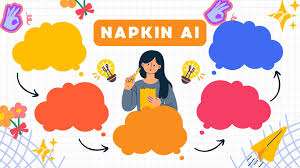
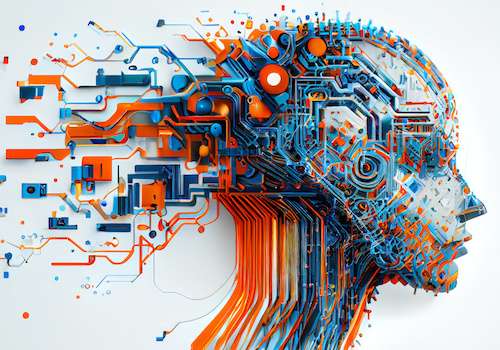
3. Refine Safety Messages and Campaign Ideas
Use it to draft short reminders, safety slogans, or awareness post ideas
Napkin shows related thoughts and lets you link old notes to new ideas
4. Develop Checklists or SOP Fragments Over Time
Break a big SOP into chunks over several days
Napkin keeps them connected — so later you can compile a full procedure effortlessly
5. Instant Safety Presentation Drafts
Let’s say you’ve been collecting quick ideas around:
Slips, Trips, and Falls prevention
Behavioral safety observations
Training feedback from workers
With a single click, Napkin’s AI can auto-generate a presentation outline or even a formatted slide draft, using your notes as the base.
6. Brainstorm First, Structure Later
You don’t need to sit down and plan a full toolbox talk in one go.
Instead:
Capture 4–5 key points throughout the week
Then tell Napkin: “Generate a 5-slide safety talk on fall prevention.”
AI pulls your notes, structures them, and gives you a base presentation
Export and Edit Freely
Once the draft is ready, you can:
Export to PowerPoint (PPTX) or PDF
Bring it into Canva, Google Slides, or MS PowerPoint to refine design
Add site-specific examples, photos, and branding
Copyright © 2022 J&A Bharat HSE Foundation. All rights reserved